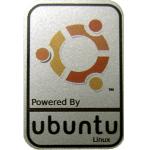
I must say the
Ubuntu Server Guide is a gold mine of useful starting tips. But they gloss over some important concepts and details in the process. I guess clarity has its price. I' not knocking the
documentation: it is clear, concise and helpful. It can't be expected to know just how much of a Linux newbie I am.

My first hurdle was to install
Samba after setting up the LAMP stack. Fortunately I have a working server to get information from. It's the
Isogo firewall and VPN server. They set up for me a
Samba share called "dev" as follows:
[global]
workgroup = MensClinic
netbios name = mcprog
server string = mcprog File Server
hosts allow = 192.10.200.0/24
dns proxy = no
security = share
[dev]
comment = dev shared folder
path = /devshare
guest ok = yes
writeable = yes
public = yes
browseable = yes
create mode = 0644
directory mode = 0755
I still don't know what a lot of this means, but it was a good starting point. My first hurdle was to create the "
/devshare" folder with enough rights for me to save files to it in the shared folder. Fortunately I already knew about the
chmod command, and I has worked with the
vi editor before. So now it's all working correctly.

If I had followed the default netmask setting instead of trying to be clever the server name would have shown up in the local workgroup correctly as well. The documentation helped me fix that problem as well.

The next fun task was to set up the SSH server so I could connect and administer the server from my
Acer laptop, instead of having to use my new
Qwirky keyboard. Again the documentation was clear and helpful, and I had it up and running in a few minutes. It took me longer to find the newest version of
PuTTY on the internet, which wasn't long.

So after a short time of installing the server and fiddling with the settings, I now have a server on the network with about 50GB of free space for storing files that can be shared on the LAN. The files aren't visible outside the LAN, and it works just like any other Windows shared directory.

Now I can see why Microsoft doesn't like the fact that Linux is a credible alternative to the old
Netware or
Windows NT file and print server.
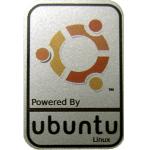 I must say the Ubuntu Server Guide is a gold mine of useful starting tips. But they gloss over some important concepts and details in the process. I guess clarity has its price. I' not knocking the documentation: it is clear, concise and helpful. It can't be expected to know just how much of a Linux newbie I am.
I must say the Ubuntu Server Guide is a gold mine of useful starting tips. But they gloss over some important concepts and details in the process. I guess clarity has its price. I' not knocking the documentation: it is clear, concise and helpful. It can't be expected to know just how much of a Linux newbie I am.
No comments:
Post a Comment