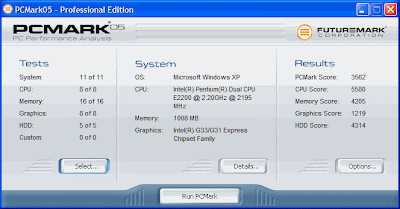

I wish I had some results to report, but alas progress has been much slower than I thought it would be. Part of the delay was caused by my purchase of
Acronis TrueImage Home 2009, which sucks. And their support is not much better, but I digress.

So far I have set up the FRAGG benchmarking computer with images of three operating systems:
Windows 5, 6 and 7, normally known as WinXP, Vista and 7. Each one has been backed up using an older version of
TrueImage, on a sector-by-sector basis.

I have tried out various benchmarking packages, some of which don't work on this particular system. I also tested
Microsoft Live Mesh, which I used to copy files in the background while downloading others. But
Live Mesh is beta software and it managed to fill up the hard drive with a duplicate copy of my audio book collection.

The first set of results I will publish will be for all the various benchmarking programs, on
Windows XP with around 65% fragmentation. The reason for publishing these first is to establish a "dodgy system" benchmark that the various defrag programs can attempt to fix.
 JkDefrag
JkDefrag's drive map shows how fragmented the XP drive has become. At the risk of complete numerical overload, it reports:
Total disk space: 160,031,014,912 bytes (149.0405 gigabytes), 39,070,072 clusters
Bytes per cluster: 4096 bytes
Number of files: 74,914
Number of directories: 7009
Total size of analyzed items:
122,673,623,040 bytes (114.2487 gigabytes), 29,949,615 clusters
Number of fragmented items:
9457 (11.5438% of all items)
Total size of fragmented items:
80,863,391,744 bytes, 19,742,039 clusters, 65.9175% of all items, 50.5298% of disk
Free disk space:
37,317,713,920 bytes, 9,110,770 clusters, 23.3191% of disk
Number of gaps: 37,779
Number of small gaps: 17,742 (46.9626% of all gaps)
Size of small gaps:
472,133,632 bytes, 115,267 clusters, 1.2652% of free disk space
Number of big gaps:
20,037 (53.0374% of all gaps)
Size of big gaps:
36,845,580,288 bytes, 8,995,503 clusters, 98.7348% of free disk space
Average gap size: 241.1596 clusters
Biggest gap:
2,785,415,168 bytes, 680,033 clusters, 7.4641% of free disk space
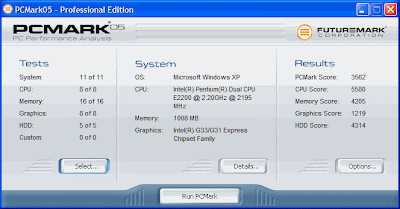
 JkDefrag's drive map shows how fragmented the XP drive has become. At the risk of complete numerical overload, it reports:
JkDefrag's drive map shows how fragmented the XP drive has become. At the risk of complete numerical overload, it reports:
7 comments:
Looking forward to the shootout. Keep up the good work!
Any tests going to be done using Vista 64-bit.
I worry that some of the free defrag programs won't be sufficiently tested and will trash Vista64.
64-bit Windows systems still use the same defragmentation API and the same NTFS file system, so I doubt that there is even a special 64-bit version of Vista's own defrag program.
The test machine I have did not come with a Vista disk, and the 32-bit version was pre-installed, so unless someone would like to donate a 64-bit license I can't do any 64-bit testing. Sorry!
JkDefrag has a 64-bit version, but I haven't inspected the source code to see what diiferences there are between 32-bit and 64-bit code. I suspect it isn't that great but I will ask Jeroen.
I believe there are some problems associated with running 32-bit defrag program on 64-bit systems. Please refer to the following link for the description of a problem:
http://www.kessels.com/forum/index.php?topic=1368.msg8240#msg8240.
So I would suggest to run 64-bit version defrag program on 64-bit systems where possible.
Regards,
Irakli
Found a few others:
http://diydatarecovery.bravejournal.com/entry/28939 No download yet though.
And yet another:
http://www.advanceddefrag.com/
And another:
http://sammsoft.com//HardDiskTuneupDetails.aspx
Last 2 I tried. IMO they're a waste of time. Somehow DIY datarecovery DiskTune is intriguing. It's features and the looks are very different from the rest. And they mention:
"DiskTune features a VSS safe-mode. This means it follows Microsoft guidelines to reduce interaction between defragmentation and shadow copies."
I wonder about those MS guidelines.
Post a Comment