Don't you hate it when you install a program that is supposed to run at startup, and
"Windows Defender" blocks it?
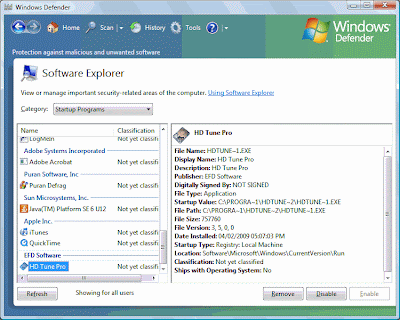
Well, there is a way around this annoyance. Use the
Task Scheduler to schedule a task after the user logs on. Here is an example using
HD Tune. Delete the
Defender entry, and then run the
Task Scheduler. Create a new task, and set the general description.
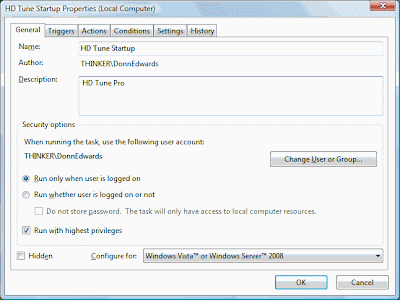
Make sure you select "Run with highest privileges". Now go to the "Triggers" section, and add a new trigger:
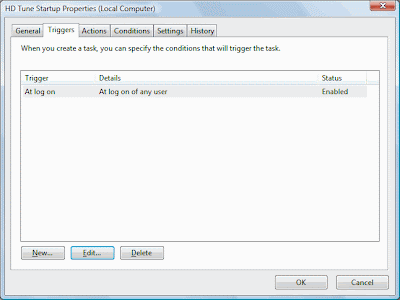
The task should begin "At log on" and delay it for 30 seconds or so:
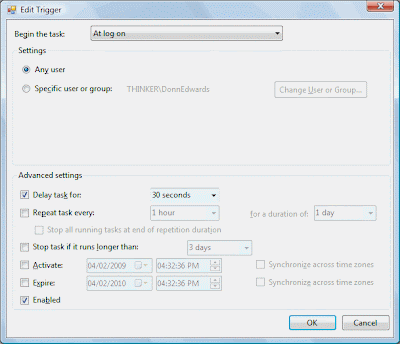
Now go to the "Actions" section:
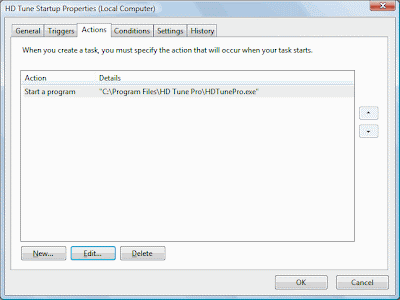
Add a new action, to "Start a program", and browse for the program file to be launched.
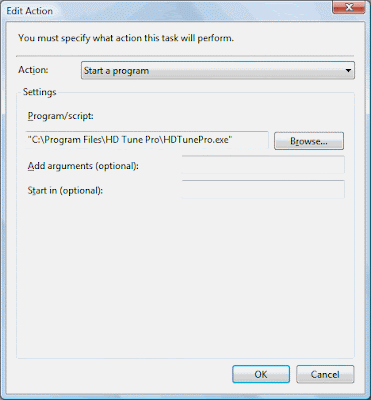
Next, go to the "Conditions" section
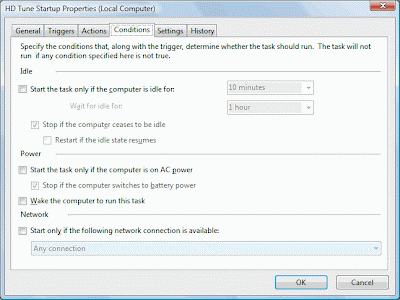
Remove any of the conditions ticks, and then go to "Settings":
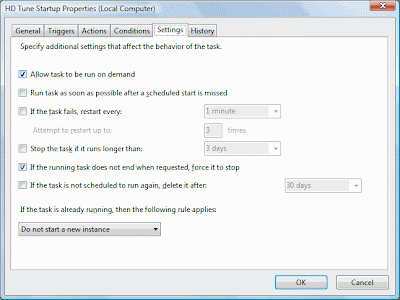
Now adjust the settings as shown. Voila! Save and close the scheduled task, log off and log on again to test it.
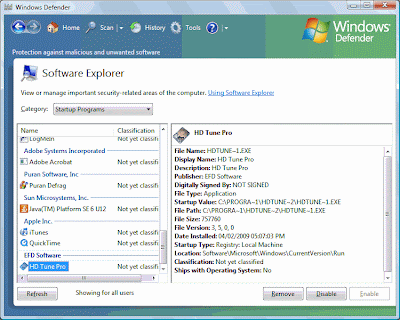 Well, there is a way around this annoyance. Use the Task Scheduler to schedule a task after the user logs on. Here is an example using HD Tune. Delete the Defender entry, and then run the Task Scheduler. Create a new task, and set the general description.
Well, there is a way around this annoyance. Use the Task Scheduler to schedule a task after the user logs on. Here is an example using HD Tune. Delete the Defender entry, and then run the Task Scheduler. Create a new task, and set the general description.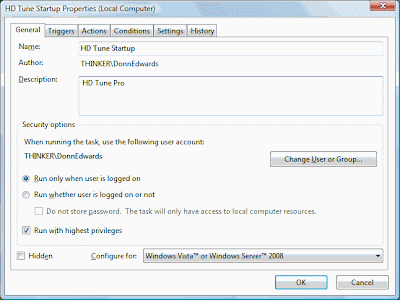 Make sure you select "Run with highest privileges". Now go to the "Triggers" section, and add a new trigger:
Make sure you select "Run with highest privileges". Now go to the "Triggers" section, and add a new trigger: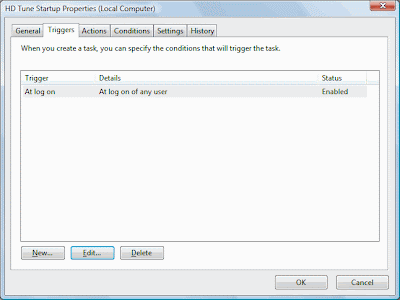 The task should begin "At log on" and delay it for 30 seconds or so:
The task should begin "At log on" and delay it for 30 seconds or so: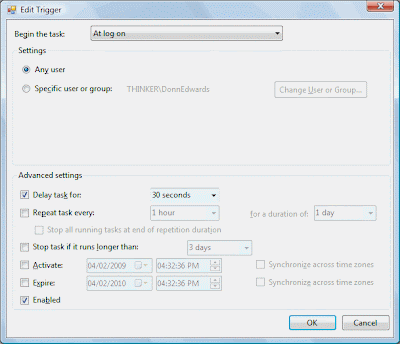 Now go to the "Actions" section:
Now go to the "Actions" section: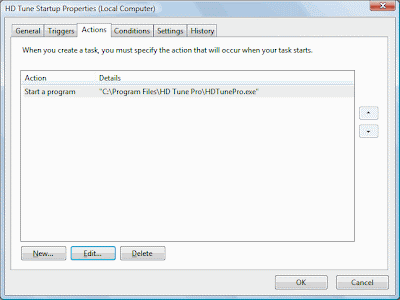 Add a new action, to "Start a program", and browse for the program file to be launched.
Add a new action, to "Start a program", and browse for the program file to be launched.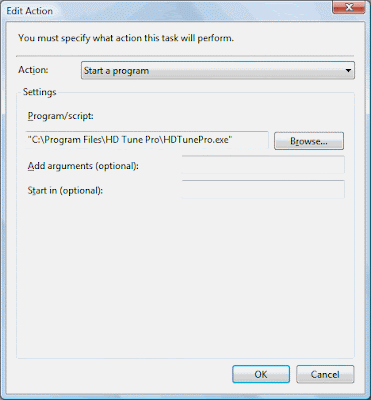 Next, go to the "Conditions" section
Next, go to the "Conditions" section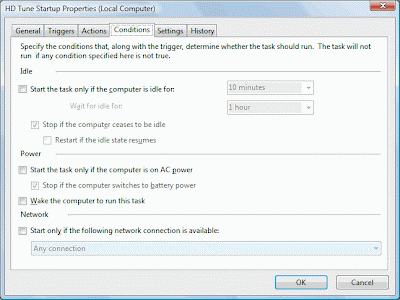 Remove any of the conditions ticks, and then go to "Settings":
Remove any of the conditions ticks, and then go to "Settings":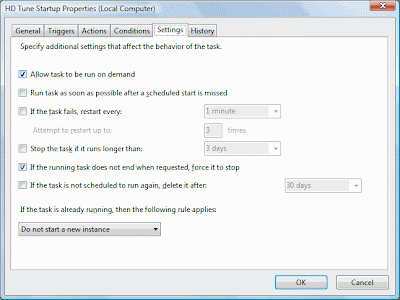 Now adjust the settings as shown. Voila! Save and close the scheduled task, log off and log on again to test it.
Now adjust the settings as shown. Voila! Save and close the scheduled task, log off and log on again to test it.
No comments:
Post a Comment