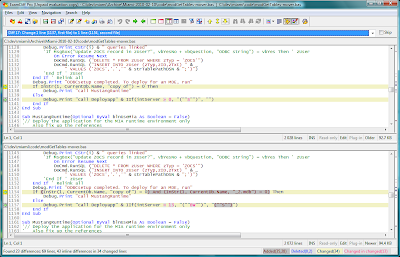
File comparison is not a trivial programming task, so I have learnt to rely on the efforts of others. The text editor I use,
EditPad Pro, has great line-by-line comparisons, and in many cases that's all I've needed. Until recently.

I successfully managed to screw up a perfectly good working program, DataMover, and have spent several days fixing it again. Now that the dust has settled, I have the luxury of going back and looking at an older version of the code to see all the changes. The screen shot above is an example of some of the changes.

I discovered
ExamDiff (the
free version) some time ago, and its icon has been on my desktop for some time, where I can drag and drop files that need comparing. The free version only does line-by-line comparison, so today I tried the "pro" version, which highlights the actual changes along the line, as shown above. Click on the image to get a better view.

It's awesome! Had I been in less of a hurry some time ago, I would have experimented and found out all the
awesome extra goodies that
ExamDiff Pro could do. This is going to save me a lot of time, not to mention confusion. I have happily paid the $35 to register the product. I should have done this months ago.
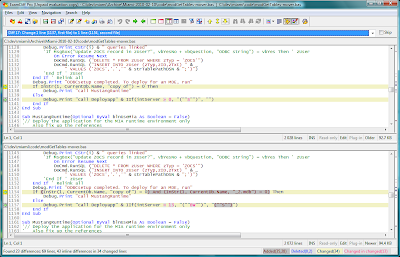 File comparison is not a trivial programming task, so I have learnt to rely on the efforts of others. The text editor I use, EditPad Pro, has great line-by-line comparisons, and in many cases that's all I've needed. Until recently.
File comparison is not a trivial programming task, so I have learnt to rely on the efforts of others. The text editor I use, EditPad Pro, has great line-by-line comparisons, and in many cases that's all I've needed. Until recently.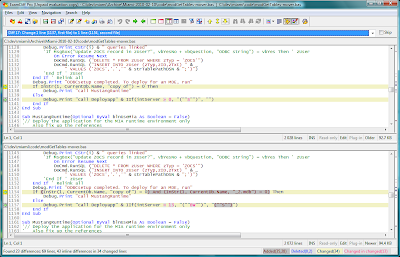 File comparison is not a trivial programming task, so I have learnt to rely on the efforts of others. The text editor I use, EditPad Pro, has great line-by-line comparisons, and in many cases that's all I've needed. Until recently.
File comparison is not a trivial programming task, so I have learnt to rely on the efforts of others. The text editor I use, EditPad Pro, has great line-by-line comparisons, and in many cases that's all I've needed. Until recently.
3 comments:
Have you looked at Winmerge http://winmerge.org/ - open source?
Or even UltraCompare for paid power users http://www.ultraedit.com/products/ultracompare.html
Both are really really good.
Alan
Thanks for the links. I'll check them out too.
I would certainly recommend ultraedit and ultracompare as they are exceptional good programs.
by the way could you contact me regarding the smsq sourcecode?
contact me at mail at fhundewadt (dot) dk
Post a Comment