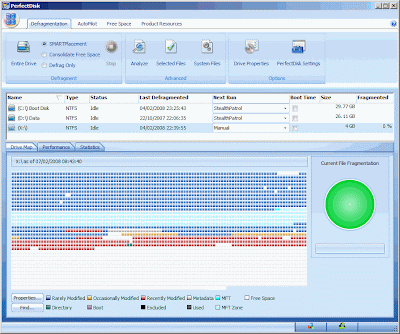
If you've never used
PerfectDisk 2008 (PD9) before, now is a good time to try it out.
PerfectDisk has a long history of providing a superb defrag program that doesn't need to be run every day or all the time. Just set it to do a scheduled defrag and don't worry about your drive.

If you already use PD8 and are wondering whether to spend the money to upgrade, ask yourself how often you run PD8 in interactive mode. If you run it mainly as a scheduled defrag, then the only reason to upgrade is the new schedule option called "
StealthPatrol", which is similar to the "Screen Saver" option but works better.

If you're like me and you generally do a manual defrag, then PD9 is probably worth the upgrade cost because of its cleverly redesigned interface that is generally well thought out and far more informative, without a load of clutter. I particularly appreciate the message that estimates the time it will take to complete the defrag. Like all other estimates it can change, but at least you get a good idea how long the task is expected to take.

The defrag algorithms have been tweaked for improved performance, to cater for massive drive sizes, as well as improved performance, particularly on laptop drives. The basic concept remains the same: PD9 uses the
SmartPlacement technique to place startup files first, then older files and programs, and then more recent files, and finally the most recent files, based on their modification dates. Then come the directories, followed by most of the empty space. It is particularly good at consolidating free space into one large useful chunk.

For most users this file placement scheme is extremely effective, because it keeps the files that are most likely to be modified close to the free space where the modified data will be stored, so even a major modification is less likely to cause the hard drive to do a lot of extra work to get the additional fragments, since they are stored close by. Also, when the defrag is run, most files are already in the correct position, reducing defrag times and file movement.

Not everyone can use a scheduled defrag: during the day it can interfere with other work, and many office PCs are switched off at night to save power. PD9 approaches this problem in two ways: you can set up a scheduled defrag for the end of the day that switches off the PC when done. This can be a manual "Once off" schedule, or it can be done automatically. Friday evening is a good time.

The second option is the new "
StealthPatrol" which monitors fragmentation levels and PC usage, and quietly does a defrag when the PC is not in use, provided a "threshold" level of fragmentation has been reached. This is a much better option than the "all the time" type of automatic defrag, because it is less likely to interfere with normal work. The small system tray icon shows when PD9 is active, and you can stop it if required.

It works better than the "Screen Saver" defrag option, which interferes with manual defrag operations in both PD8 and PD9. I'm not sure why this wasn't fixed. The other fault that wasn't fixed is PD's reliance on the "BootExecute" registry key. If the key gets changed by another program, then the boot time defrag doesn't work. There is a new "Support" feature that does "self-diagnosis and troubleshooting" but it doesn't detect this problem.

Another new feature is the "Recycler" which can remove unwanted files, including duplicates of files. Unfortunately it isn't available from the command line or "AutoPilot" schedules, which is a pity. There is also a "Space Explorer" facility, which shows you which files and folders are using a lot of disk space. It ignores the actual disk size of compressed files, which I found annoying but understandable.

The ribbon interface makes the program easier to use, and its much more logical and accessible than the PD8 interface. Having said that there are a few confusing "annoyances" like the round "2008" logo which is weird, and the round "Current File Fragmentation" graph which is actually showing "current Drive Fragmentation", not the fragmentation of the file being used. I found this a bit confusing at first.

One of the most interesting features is the list of fragmented files, which you can find after clicking the "Analyze" button. In addition to seeing which files are fragmented, you can select up to 20 files and defrag them. Why it allows you to select more than 20 and then complains, I don't know.
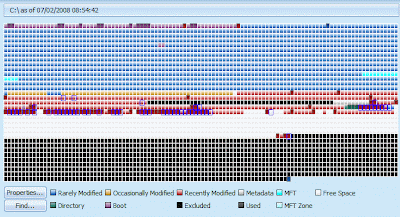
Another useful tool is the "Find" button, where you can select a file on the hard drive and it will show the location of the file, by means of a blue "wire frame" around the disk blocks. This is a great idea, and helpful when trying to figure out what files are causing hassles. But the find only works one way: you have to know which file you want to see. You can't ask the program for the file name(s) in a given region of the drive map. Nor can you select an individual file in the "Fragmented files" list and see where it is on the disk, without memorising the name and path and then using the "Find" button. Ctrl-C and Ctrl-V works for a single file name, but it isn't documented.

PD9 allows you to decide whether to display and defragment removable drives, such as external USB disks. It also allows you to defragment flash drives, but provides no warning about the potential dangers of doing this, either in the dialog boxes or the help files. You gain no performance improvement whatsoever by defragmenting a flash drive, since it is not a mechanical drive. But you run the risk of losing the data through excessive write operations. Fortunately this option is off by default.


There is plenty more to write about, but these are my key points, and I have no problem in recommending
PerfectDisk 2008 to new users as the
best commercial defrag program available. The "
StealthPatrol" option works far better than
Diskeeper 2008's automatic defrag, which can be intrusive, and DK still doesn't consolidate free space, despite their marketing assurances to the contrary.

When the power situation stabilises further I will do a comparison between PD2008 and DK2008, both from a usability and effectiveness point of view. I also plan to measure the defrag times of the old and new versions of PD.
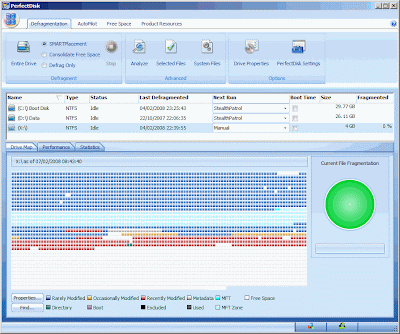 If you've never used PerfectDisk 2008 (PD9) before, now is a good time to try it out. PerfectDisk has a long history of providing a superb defrag program that doesn't need to be run every day or all the time. Just set it to do a scheduled defrag and don't worry about your drive.
If you've never used PerfectDisk 2008 (PD9) before, now is a good time to try it out. PerfectDisk has a long history of providing a superb defrag program that doesn't need to be run every day or all the time. Just set it to do a scheduled defrag and don't worry about your drive. Not everyone can use a scheduled defrag: during the day it can interfere with other work, and many office PCs are switched off at night to save power. PD9 approaches this problem in two ways: you can set up a scheduled defrag for the end of the day that switches off the PC when done. This can be a manual "Once off" schedule, or it can be done automatically. Friday evening is a good time.
Not everyone can use a scheduled defrag: during the day it can interfere with other work, and many office PCs are switched off at night to save power. PD9 approaches this problem in two ways: you can set up a scheduled defrag for the end of the day that switches off the PC when done. This can be a manual "Once off" schedule, or it can be done automatically. Friday evening is a good time. Another new feature is the "Recycler" which can remove unwanted files, including duplicates of files. Unfortunately it isn't available from the command line or "AutoPilot" schedules, which is a pity. There is also a "Space Explorer" facility, which shows you which files and folders are using a lot of disk space. It ignores the actual disk size of compressed files, which I found annoying but understandable.
Another new feature is the "Recycler" which can remove unwanted files, including duplicates of files. Unfortunately it isn't available from the command line or "AutoPilot" schedules, which is a pity. There is also a "Space Explorer" facility, which shows you which files and folders are using a lot of disk space. It ignores the actual disk size of compressed files, which I found annoying but understandable. The ribbon interface makes the program easier to use, and its much more logical and accessible than the PD8 interface. Having said that there are a few confusing "annoyances" like the round "2008" logo which is weird, and the round "Current File Fragmentation" graph which is actually showing "current Drive Fragmentation", not the fragmentation of the file being used. I found this a bit confusing at first.
The ribbon interface makes the program easier to use, and its much more logical and accessible than the PD8 interface. Having said that there are a few confusing "annoyances" like the round "2008" logo which is weird, and the round "Current File Fragmentation" graph which is actually showing "current Drive Fragmentation", not the fragmentation of the file being used. I found this a bit confusing at first.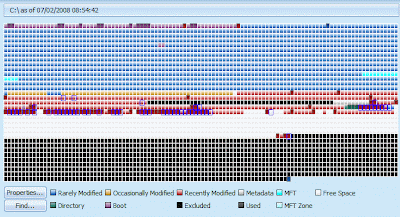 Another useful tool is the "Find" button, where you can select a file on the hard drive and it will show the location of the file, by means of a blue "wire frame" around the disk blocks. This is a great idea, and helpful when trying to figure out what files are causing hassles. But the find only works one way: you have to know which file you want to see. You can't ask the program for the file name(s) in a given region of the drive map. Nor can you select an individual file in the "Fragmented files" list and see where it is on the disk, without memorising the name and path and then using the "Find" button. Ctrl-C and Ctrl-V works for a single file name, but it isn't documented.
Another useful tool is the "Find" button, where you can select a file on the hard drive and it will show the location of the file, by means of a blue "wire frame" around the disk blocks. This is a great idea, and helpful when trying to figure out what files are causing hassles. But the find only works one way: you have to know which file you want to see. You can't ask the program for the file name(s) in a given region of the drive map. Nor can you select an individual file in the "Fragmented files" list and see where it is on the disk, without memorising the name and path and then using the "Find" button. Ctrl-C and Ctrl-V works for a single file name, but it isn't documented.
21 comments:
Hmmm... from your early report, PD2008 looks nice, indeed.
What I'm really interested in, though, is not a comparison with (ack!) DK2008, but a comparison with Puran Defrag, instead.
Performance during defrag, performance after defrag, system load when background defragging is taking place, feature-by-feature, etc etc etc... all the works :)
Let's stop flogging a dead horse (DK2008), okay? :)
This is a great idea, but I can't simply ignore DK2008 while they claim (without proof) to be the largest selling defrag utility, and therefore the "market leader".
PuranDefrag has a really good boot time defrag facility, but until I can exclude certain files from the defrag, I can't expect it to replace PerfectDisk. I bought a copy for my wife's Vista laptop because of its automatic defrag facility. I use PD2008 on my laptop.
Great review. I'm ancious to see the benchmark comparisons between PD8 and PD9 (2008) to see if they improved the de-fragmentation and SMARTPlacement algorithms in performance output.
i have a question,what you think is the ideal configuration for a typical everyday user in the Rarely/Recently modified day's..the default 60:30 or something else?
i m asking you this cos with this new version as with the older one the time it takes for a full SMARTplacement Defragmentation is just too much
and something else,i did an experiment and i tried to compare both the pd2008 with the O&O defrag 10..analyzing my disk first with pd2008 i saw that the statistics in all the categories (File fragmentation,Free space fragmentation,performance,directory fragmentation,metadata..etc)
was either just good or in bad condition
next,i run O&O to do a full defragmentation with the space method (i have to admit the time was alot quicker than the usual time the pd need's for a defragmentation in any method)after it finish i open again the pd2008 to analyze the disk one more time.....and with my big suprize i saw that this time ALL the statistics was in green and in EXCELLENT condition,even the Metadata who sometimes remains in just Good condition(yellow sign) after many defragmentation runs with pd.
this somehow amateuristic test lead me to the conclusion that either the german's have made indeed one of the best defrag tools out there or simple i m doing something wrong with pd2008
i d like to hear your opinion about all this and also if it's possible try to compare along with the DK2008 the O&O defrag
Thanks and keep up the good job
paul!
Thanks so much for your excellent shootout and for the time you've put it!
Having followed the shootout and having tried the product out, I've convinced myself to purchase PD9.
Just one concern. You write that "The other fault that wasn't fixed is PD's reliance on the "BootExecute" registry key. If the key gets changed by another program, then the boot time defrag doesn't work."
Is there any solution to this problem? What did raxco respond when you told them about it?
Many thanks
Ah, thanks.
So, if I don't need file exclusion capability but only want the fastest computer possible (i.e. post-defrag performance, not necessarily defrag speed, although system load during background/scheduled defrag is somewhat imporant, too), would you recommend Puran Defrag 4.5 or PerfectDisk 2008?
I hope I've made myself clear, heh :)
Thanks for the review Donn.
I look forward to some benchmarks. I plan on testing refragmentation rates, should complement your benchmarks.
I find 30 for rarely and 5 days for frequently modified files good settings for a machine that used in the office daily AND gets defragmented 3 days (default of stealth patrol), this seems to reduce file juggling I was suffering from.
After defragmenting with Puran 4.5, then PerfectDisk 2008, ratings gave by PD dropped... Interesting is that drive became more responsive in terms of browsing directories with Explorer.
A good thing with Puran is that when I reported error for 4.5, they fixed it immediately (version is still 4.5).
Raw file access times seem to be similar after both of them, for directories listing, PD wins. Puran can't defragment volumes that have no letter assigned. I requested that feature, when current version was 4.0 and they said that they'd work on it but they didn't know when it would be ready.
I think that PD wins today, but Puran seems to be interesting option, especially with its price and according to email, which I got, updates will be free or "very cheap".
I have always used PD Now its on my laptop with Vista, But getting error on offline reboot" Volume is NOT dirty
Failed to open volume using Defrag 32 (32, 538)\DosDevices\volume{ca561a4d-9138-11da-91a6-B06d6172696f}
Could not gain exclusive access to drive C:/ (32)There is a possible driver conflict. (C:/)"
I have no other software on as its fresh intall of vista SP1, and Acronis.
Still a exlelent program though
Try the service pack. If that doesn't work, I'm sure that Raxco Support will help. They're pretty efficient.
These tools with their unlimited patented crap and their background defragmentation are the ultimate way if giving your harddrives a short and stressfull life.
Nobodies needs some services that let your harddrives swap stuff 24 hours a day.
Don't let yourself being fooled by these marketing farts.
I think your comment is misplaced, if not completely misguided. PD2008 does nothing of the sort. I think you're getting confused with one of the other defrag programs that offers "continuous" defrag options.
Nonetheless, I have never encountered a hard drive whose lifespan was shortened by being defragged. If anything, the reverse is more likely, since a properly organised drive is less likely to overheat or wear out than a badly fragmented drive.
Dedge_10
I had the same problem with exclusive access... on Vista. I turned off system restore and the boot time defrag performed perfectly. Don't forget to turn system restore back on when done.
Hi Donn:
I have a question regarding PerfectDisk 2008 and the layout.ini option. I found that both PerfectDisk (and O&O 10) have an option for using the windows layout.ini file. PerfectDisk 2008 has several options. The one I chose is to allow PerfectDisk to "Allow PerfectDisk to manage all the Layout.ini files." The computers I have been trialing it on are a vista machine and a win xp machine. Is this the best option?
Thanks, Matt
Hi Donn,
I was curious about your implementation of PerfectDisk and JkDefrag as a "two fisted" defragmentation strategy. Both are great programs ( the best actually, but you already know that! ), but I was wondering if the optimization routines, algorithms, and other benefits of each program work totally in harmony? If PerfectDisk is the most efficient and complete defrag utility available, is it really necessary to use JkDefrag? I know you use PerfectDisk for a heavy clean-up and JkDefrag for touch-up.
I'm aware that JkDefrag doesn't have the features of PerfectDisk, so Raxco's product is a more complete solution to fragmentation. Mr. Kessel's software on the other hand is the best freeware programs available in this area, yet an effective but more basic solution.
I guess what I'm asking is if the use of JkDefrag is much of a benefit to the average home user storing smaller amounts of data, when one is already using the best defrag software available ( read: PerfestDisk! ) ? Or, can JkDefrag do a reasonable job of replacing PerfectDisk on a home user's system, despite it's "short-comings"? And, to what degree do the two programs "compliment" each other when used in unison?
Hopefully my questions don't seem too lame. I know you get feedback from some folks who are very well versed in this whole subject so I'm a little shy about asking them but hopefully you will consider taking the time to elaborate on your strategy.
Thank you and I'm looking forward to more of your work in this area!
Rick
PD 2008 will have access conflict problems with old versions of daemon tools and such, so get the new versions if you running into any problems with PD 2008
One thing I haven't seen in reviews and I'm curious about is final performance. how does this all improve the performance of the disk? I am talking about any defrag program, and in particular I don't see the methodology for rating defrags by their actual resulting disk performance. I see feature comparison, but no performance.
Suppose there is a defrag program that looks really bad, for example, it has no interface other than command line, it has no options, it takes 5 hours to analyze and defrag the drive, the file placement it uses could be particularly weird and as such cannot be understood immediately without understanding the logic and research behind it. But suppose the said program, after it has run, optimizes the disk better than any other program known to man. Run it overnight, and voila your performance is the best across all bounds compared to other programs.
In this particular shootout such program may get the worst marks, when in fact it could be the best true defrag program.
Dennis you have an extremely valid point. I tried creating a benchmarking program, but the results were quite confusing.
I don't have the technical resources (or time) to do a proper scientific study or devise a reliable benchmark, but I would very much like to.
Drastically Au Contraire, for Windows 64-bit Ultimate, PD leaves large, randomly-sized of free space splattered all over the place. It leaves some frequently accessed files at the far side of the hard drive, right up against the bottom of the map, and when you try to consolidate free space, O DREAMER! It moves a few things around, slaps you on the back and says "congratulations, sucker, free space, you know, all those white areas scattered all over the drive map in varying sized chunks, yeah, THAT free space? It's all one big wad now." Uh, no it ain't.
Yeah, sure, what the heck ever.
Enjoyed your reviews of these products.
I wanted to add my experience with an old server with an extremely fragmented MFT (>10,000 fagments). I installed a trial version of DiskKeeper and ran a boot time defrag over a weekend. When I came in on Monday morning it was still running. I couldn't cancel so the only resort was power the server off. I tried a second weekend with the same result.
I uninstalled Diskeeper and installed a trial version of PerfectDisk 10. In about an hour the MFT was completely defragmented. This is certainly the one I will buy!
I would be interested in seeing your opinion on IObit SmartDefrag 1.11. You reviewed a version 3.1 beta. I've been running the latest version (1.11) and have been quite happy with it. Also check out Piriform Defraggler. This is a great little program. Love to hear your thoughts on these.
I just wanted to say "Thanks" for all of your good work on reviewing some of the defrag utilities out there. I have been using DiskMagik and though it helps it doesn't really seem to offer much performance improvement. I ended up downloading PerfectDisk and took advantage of the free trial period. I registered it last night - money well spent. Thanks for helping me to narrow down my choices!
Post a Comment