
 If I open a file such as an Access database, and then work on it so the file size changes, it seems that Windows Vista gets confused about the size of the file. Since when does a file size become negative? In the screen shot the 1.08MB file suddenly becomes -9,926,656 bytes. If I click on another file, the negative calculation remains. The only way to get Explorer to display the status bar file sizes correctly is to close the window, and open it again.
If I open a file such as an Access database, and then work on it so the file size changes, it seems that Windows Vista gets confused about the size of the file. Since when does a file size become negative? In the screen shot the 1.08MB file suddenly becomes -9,926,656 bytes. If I click on another file, the negative calculation remains. The only way to get Explorer to display the status bar file sizes correctly is to close the window, and open it again.
Update 31 March 2009: Here is how to repeat the bug in Vista (32-bit):
- Create a directory called c:\temp.
- Open c:\temp in Explorer, check that the menu bar is showing. If not, then go to "Organise" -> "Layout" -> "Menu Bar" to enable the check mark.
- From the View menu, switch the "status bar" on, so you get "Computer" showing in the right hand third of the status bar.
- Create a small text file in c:\temp, i.e. fred.txt, and put some text in it, so it is now 1kb in size, or less.
- Create a new Word Document, and type in some stuff.
- Save it and close the file. Mine starts at around 10kb.
- Now double-click to open the file, and insert more text and graphics, so it grows to around 30kb. Save and close the file.
- In Vista, the status bar will still show the file size as 10kb.
- Now click on fred.txt, it will display its size as a negative number, as shown below.
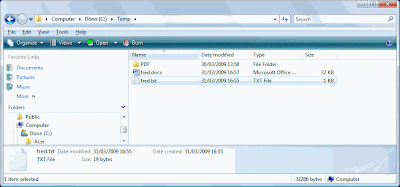
Update Wednesay: I have been assigned a support reference number 2009040100727 by Bytes Outsources Services on behalf of Microsoft South Africa Customer Service and Support (post sales).
2 comments:
For what it's worth, and I've not done an exhaustive search on the matter, you could always send a short note about this to Brian Livingstone at, WindowsSecrets dot com, because Microsoft seem to monitor whatever has been mentioned on that website - judging by previous stories and replies they've posted, and the fortnightly "WindowsSecrets" emailed newsletter may also mention it readers.
For my 2cents worth it's just one more problem highlighting numerous problems with Vista (rather than the stable XP or OS-X).
Explorer is such an integral part of each M$ Operating System and if they (Microsoft) cant get that right, then it makes one wonder how many other errors and glitches there are, that are either undiscovered or found by people who just live with the faults they've found or think it must be them.
I recall seeing a recent video of Steve Ballmer M$ CEO(?) in Australia telling the small National Press Club audience that Microsoft has learnt the lessons of Vista, 'change - just for the sake of change', and that they (Micro$oft) wont make the same mistake again (Hmmm I wonder??)
Hi,
Same problem with Vista X64 SP1. I have been editing a number of tiff images (dragging and dropping them into image editor, touching them up and saving) and I noticed that their file size was being reported as a negative number. Did a google search, found your post. While I think that Microsoft is not as low quality as people say, they do not make it easy to report bugs, and certainly have bloated-up their OS.
Furthermore, the new Vista explorer file manager absolutely ~stinks~. I cringe every time I have to use it.
Post a Comment