Often when I am busy on a Clarion project, I notice something I want to fix or change, and dive straight into the code, forgetting to close the application that is still running. This causes a problem when I try to do a new build, because it can't create the new .exe file while the old one is still in use.
@echo off pskill -t project.exe pskill -t Debug++.exe pslist > nulReplace "project.exe" with the name of the actual exe you are working on. Save the file as project-old.bat or something similar. Theoretically, only PsKill would be required, but if the project.exe isn't running, PsKill will return an error message and the build will fail. PsList solves this by listing the running tasks, and doesn't return an error, so the build will continue.
From the menu, choose "Project", then "Project Options", "Build Events" and type in the name of your project-old.bat file.
Update: The EE option is "Tools" -> "Options" -> "IDE" -> "Projects and Solutions" -> "Kill running process before build".
Update Tesday 2 Otcober 2023: I have updated Zippy.exe to be able to automatically launch the DebugView++.exe program, and project-old.bat now includes a line to close DebugView++.exe if it is running. So you get a fresh debug window when you build a new app.
[ Clarion Fixer (Part 1): Using the App ]
[ Clarion Fixer (Part 2): The Code ]
[ Change Mode vs View Mode ]
[ Clarion Build Events ]
[ Introducing Clarion FileManager (Part 1) ]
[ Introducing Clarion FileManager (Part 2) ]
[ Clarion Resources and Products ]
[ Clarion Fixer (Part 2): The Code ]
[ Change Mode vs View Mode ]
[ Clarion Build Events ]
[ Introducing Clarion FileManager (Part 1) ]
[ Introducing Clarion FileManager (Part 2) ]
[ Clarion Resources and Products ]

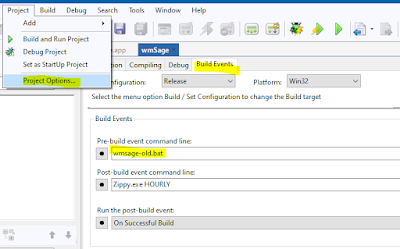
No comments:
Post a Comment