

It's sad to see an old faithful program come to such a tragic end. Version 19 of
Speed Disk is part of a humongous bloatware package from
Symantec that requires around 300MB of free space just for the install files, unless you do the install directly from the CD. I tried the trial version of the
Basic Edition of
Norton SystemWorks (ironic, the name) that costs $49.95, and includes Norton Antivirus (NAV) and a whole load of other stuff. I avoided installing the NAV software because I didn't want it to slow the system down. It has been known to turn perfectly respectable machines into clunkers in a matter of minutes. Even the budget version of this package is more expensive than
Diskeeper Professional. Sadly, it offers very little in terms of performance. The final
defrag test ended up being
slower than no defrag at all, and the average improvement was only 4% faster than no defrag, hardly justifying the expense.
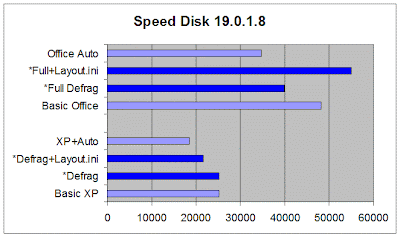
The graph shows
Norton Speed Disk (NSD) in dark blue, and the results from
Windows XP in light blue. The first test is at the bottom, and shorter lines mean faster times.
- "Basic XP" refers to the standard install, without Office 2007, so there are only 710 files to be tested.
- "Defrag" refers to the read times of the same 710 files, after two defrag passes using NSD, with no "Optimize Files" or "Optimize Boot" options enabled. No performance improvement is measured at all.
- "Auto+Layout.ini" refers to the read time after enabling the "Optimize Boot" function in Windows, and then running NSD after Windows had done is standard boot optimise. An improvement of 14.1% is recorded, still slower than WDD.
- "XP+Auto" is the result obtained after enabling both "Optimize Files" and "Optimize Boot" functions in Windows, and then running WDD, i.e. the best that Windows XP can manage.
- "Basic Office" refers to the read time of all 802 test files, where no defragmentation has been done whatsoever, after the installation of Microsoft Office 2007 Professional (Trial).
- "Full Defrag" refers to the read times of the same 802 files, after two defrag passes using NSD, with no "Optimize Files" or "Optimize Boot" options enabled. A 17.2% performance improvement is measured, the best result obtained.
- "Full+Layout.ini" refers to the read time after enabling the "Optimize Boot" function in Windows, and then running NSD several times. An improvement of -14.2% is recorded, much slower than WDD.
- "Office Auto" is the result obtained by allowing Windows XP to do its own defrag after enabling both "Optimize Files" and "Optimize Boot" functions.
The performance improvement ranges between -14% and 17%, with mixed improvement when the layout.ini information is used. NSD has no way of enabling or disabling this feature in Windows. Judging by the drive image at the top of this entry, the program is unable to move numerous files (notice all the grey blocks at the bottom), and the pink area at the top of the image is supposed to be the MFT reserved space, but isn't. It's a mess, and it takes forever to run the defrag.

An average 4.3% performance improvement over
no defrag at all is extremely disappointing for a $49.99 commercial package, lagging way behind all other programs tested. The program seems to be unaware of the built-in Windows optimisation, or the placement of the MFT reserved space. Frankly, it's a disaster and an embarrassment to
Symantec. Judging by the marketing information associated with
Norton SystemWorks they already know this, and refer to defragmentation only in passing. Sad.

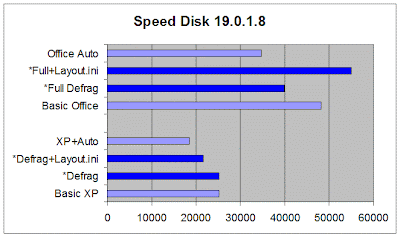 The graph shows Norton Speed Disk (NSD) in dark blue, and the results from Windows XP in light blue. The first test is at the bottom, and shorter lines mean faster times.
The graph shows Norton Speed Disk (NSD) in dark blue, and the results from Windows XP in light blue. The first test is at the bottom, and shorter lines mean faster times.
1 comment:
I wanted to thank you for this excellent read!! I definitely loved every little bit of it. I have you bookmarked your site to check out the latest stuff your post.
Post a Comment